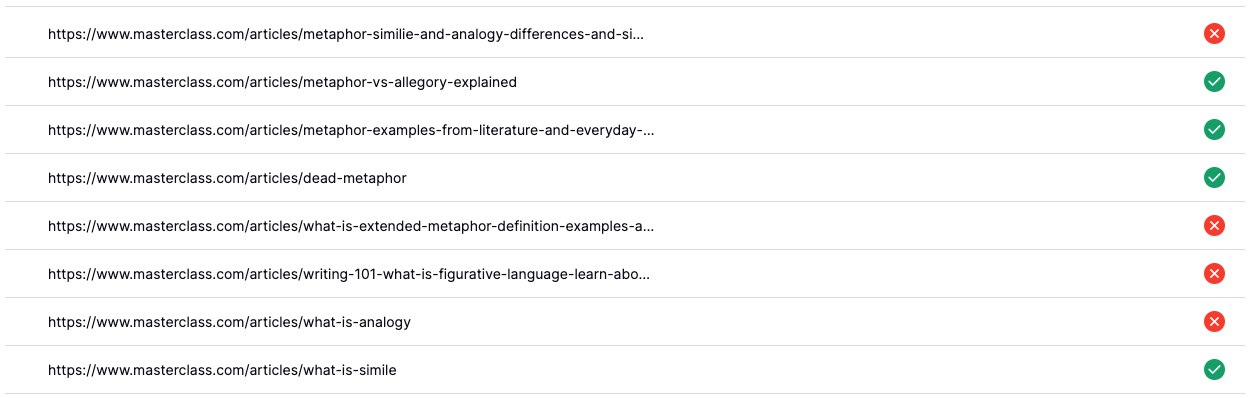In the tool, StoryBase > Internal Links, you can find valuable internal pages on your website to link from within your content. Type in the main topic (focus keyword) of a page and a list of Internal link resources will be displayed. This helps you save time while optimizing the internal links of your website.
Jump To Section
- What are internal links in SEO?
- What does StoryBase’ Internal link tool do?
- Guide: How to use StoryBase Internal Links tool
What are internal links in SEO?
Internal links are important in SEO because they help establish site architecture and spread link equity (authority) throughout a website. By linking to pages with relevant content, you can help search engines understand what your pages are about and improve your rankings.
What does StoryBase’ Internal link tool do?
- The tool automatically analyses how semantically related pages are linking to the target page that you analyze.
- It presents you with the most relevant pages on your website according to Google, because it is based on Googles the site:search.
- StoryBase also analyzes how each page is linking, so that you can see which pages have the most authority and are best positioned to link.
Guide: How to use StoryBase Internal Links tool
Here is a step-by-step guide on how to use the StoryBase Internal Links tool to optimize your internal links and improve your rankings in search engines.
1. Type in the main keyword and URL
In the StoryBase Internal Links tool, simply enter the main topic that you want to optimize and the URL of the page that you want to analyze:
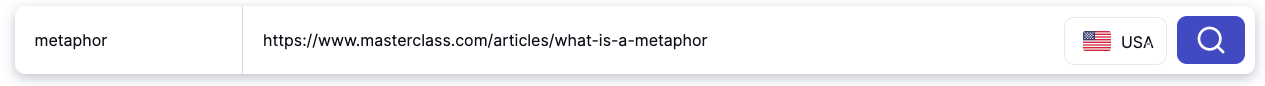 2. Review results
2. Review results
The tool will display a list of related pages and how they are linking internally to your target page:
- The green icon tells that there is a link on that URL pointing to your target URL.
- The red icon tells that there is no link on that URL pointing to your target URL.
Pro-Tip: Click an URL to see how the page is linking. It’s showing the order of the links on the page (#1 is the first link on the page, #2 is the second). And you can also see the link type of each link (Header, Navigation, inContent, and Footer).
3. Optimize your internal links
Once you have reviewed the results, simply choose the most relevant pages on your website to link from. Make sure that:
- The links are relevant to the topic of your target page and are placed in relevant content
- You use descriptive anchor text that includes your focus keyword
- Always think of the user experience when linking internally – do not link to irrelevant pages or add too many links for the sake of it.